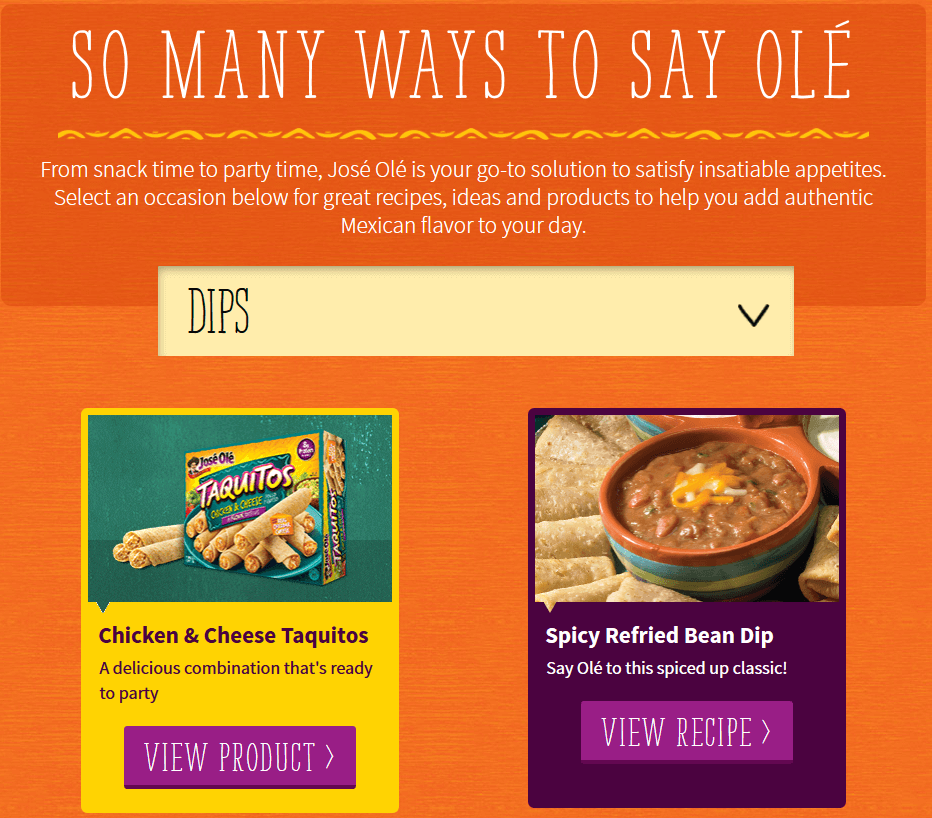Selecting any occasion within the homepage drop down menu will display two content blocks with related products and recipes.
The content blocks are styled based on the content category (e.g., product or recipe) - our module determines the content's category and styles each content block accordingly.
The content creator selects which content blocks are associated with each occasion in the back-end by simply selecting the appropriate category when editing the recipe or product.
The first image shows you the category drop down menu with the different occasions to choose from.
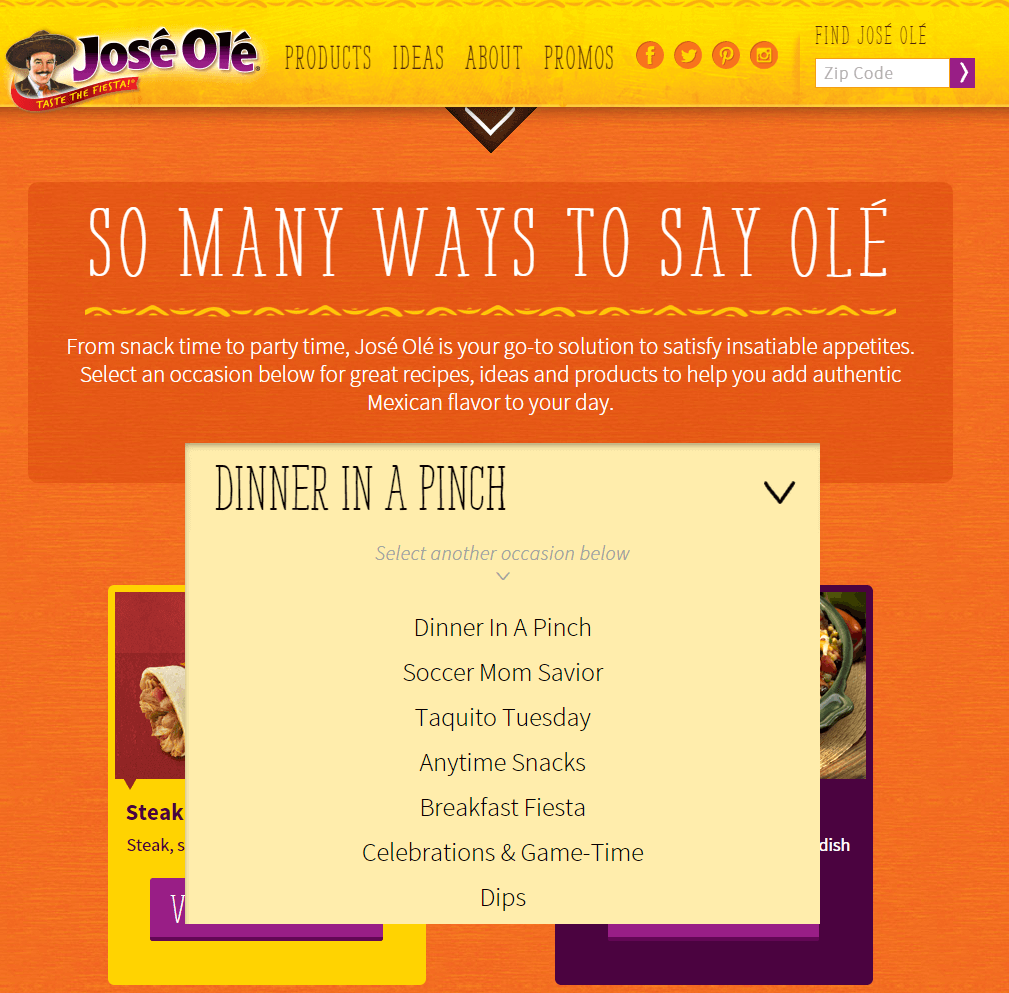
Selecting 'Soccer Mom Savior' from the drop down menu show two related content blocks: one which is the product related to the occasion and the other a recipe to make for the occasion using the related product!
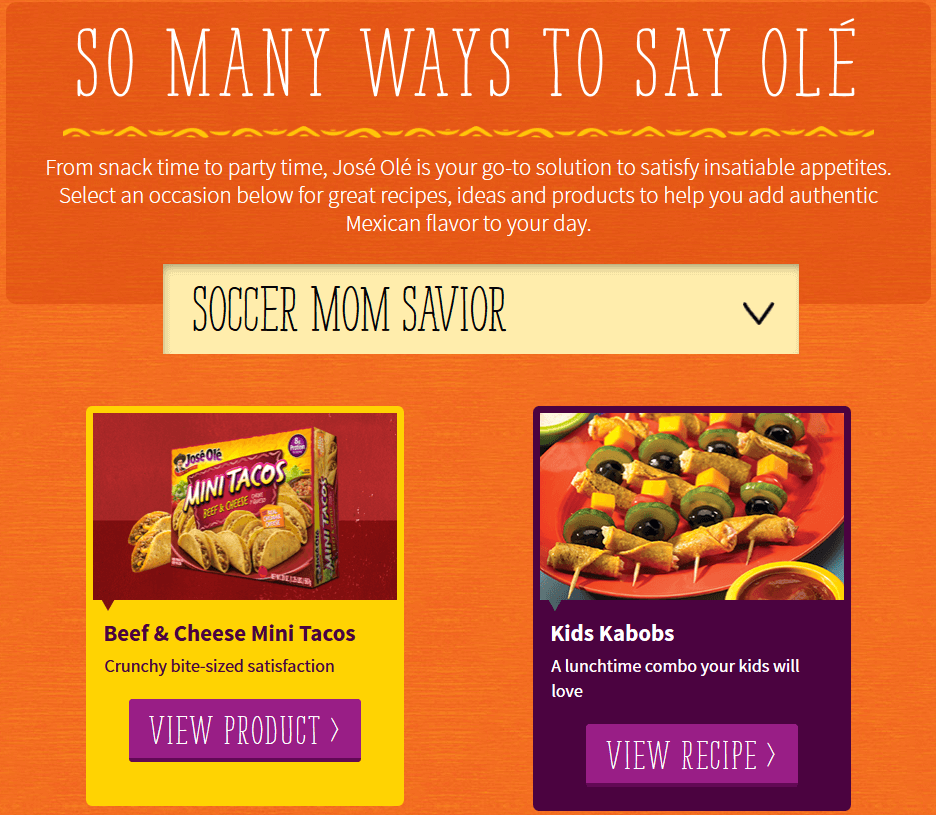
This image below shows an another example of selecting