Can Sitefinity Work With Any Template or Theme?
Sitefinity does not put any restrictions on the type of template or theme that you wish to use with your site. This means that you can use any flavor of HTML, CSS, or Javascript within your website.
Sitefinity does have many built in controls based on Bootstrap so it is definitely easier to start with a Bootstrap based template. We don't consider this a negative, as we use Bootstrap in all our website and web application projects.
How to Pick a Pre-Built Template
There are many websites that sell Bootstrap templates (such as bootstrapbay.com or startbootstrap.com). Make sure you understand what you're buying. You want to make sure that you're picking a version of Bootstrap that matches what you'll be using with Sitefinity (either Boostrap v3 or v4).
You may also want to have your developer look over the HTML to make sure that the template uses out of the box Bootstrap and doesn't add too many custom CSS classes.
You will also want to make sure that the template you pick has templates for all of the sections within your website, such as your blog, contact us page, and news area.
How to Start with a Design from an Agency
If you're working with a design agency it's best to have the Agency provide the website in HTML and CSS, as opposed to delivering the site as an Adobe Photoshop file (.psd file).
If you provider your developer with the appropriate HTML and CSS, then their task is to merge the template with Sitefinity's CMS hooks and APIs.
If the developer has to create the HTML and CSS, then that is a significant extra step that they have to accomplish.
If you do start with an Adobe file, develop the HTML and CSS first, outside of Sitefinity. Make sure the HTML and CSS looks good before integrating it with the CMS.
Consider Adding Design Elements that You May Need in the Future
So often companies come to us after the fact and ask us to add a template for their blog or similar section of their site that did not exist when the launched, but they would like to add it now.
Usually, they add the blog section and wonder why it doesn't look correct. This is because people build exactly what they need for the initial project, and nothing more.
Adding some of these other sections during the initial build phase tends to be cheaper than adding them a year later.
Consider adding designing and coding these elements for any Sitefinity project:
- Blog Section
- News Section
- Contact Us Page (include a Sitefinity Form)
- Sitefinity List
- One, two, and three column templates
- Templates with the sub-navigation on the right and left side
Sitefinity Templates Anyone Can Edit
Make sure that during the development phase you are clear on the various components of your template that you want Marketing (vs IT) to be able to change. Far too often we hear complaints from Marketing Departments that assumed they would able to edit something in the template that they cannot.
Sitefinity is designed to allow for end-users to make Content changes. For the most part, little if any content should be hard coded into the template. There's really no reason for it.
One thing any marketing department can do to make sure they are getting the most capability is to try to make the changes you want to make during development. Don't wait until after Go Live!
Mobile Websites
Creating a mobile friendly version of your site is more of a function of the template and CSS framework that you're using than what Sitefinity provides.
With the right template and CSS Framework, a mobile website should be easy to implement.
Develop a Content Creation Strategy
There are many ways to get content into a page. The obvious method is to edit a page. For many pieces of content though, you may want to use a built in Sitefinity module, or create custom content with the Module Builder.
In general, Sitefinity Lists are great for, well, lists of things. It's far easier to update a List in the List area then in a page. Sitefinity does a great job of separating content from design and this is where you should take advantage of it.
Custom Modules can be created for content such as case studies, people in the firm, past projects, etc. Essentially any piece of data that has multiple items to it.
Don't Forget About Shared Content
An often overlooked feature of Sitefinity is Shared Content. If you have multiple templates (for instance, a one, two and three column layout) that all have the same footer, you would to edit the footer content in one place and have it update in all templates.
This is done with Shared Content.
We often share all of the content on our site, even distinct individual pages, as it gives us the option to edit the page content in the Content screen, which can be easier to update than going to the page.
What Your Developer Needs to Know Before Building a Template
Here is a list of the basics that a developer would need to know in order to build a template.
- HTML/CSS - It should be obvious that your developer needs to know HTML and CSS but we have had many programmers that are more server-side focused try to develop a front-end website. Without knowledge of web pages and HTML it's an uphill battle.
- Bootstrap - Bootstrap is so ubiquitous it should be easy to find someone with this knowledge
- MVC/.NET - You don't have to know a lot of .NET, but you do have to be familiar with it
- Angular - This is optional. Angular is used for more rich user experiences
- KendoUI - For advance UI elements. Kendo is also a Telerik (Progress) product