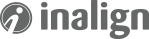Sitefinity Search is a powerful tool, but not without some limitations. In this post we'll talk about both the power and limitations of Search.
The good news with Sitefinity Search is that is built on the very powerful Lucene .NET search engine: http://en.wikipedia.org/wiki/Lucene. By tapping into Lucene, Sitefinity is able to provide a nice solution for customers who want a lot of power for their site's search.
Of course, how to expose and interface with this 'power' in a way that website admin can set up a search index without needing a 300 level college course in search algorithms can be tricky. Let's take a look at what Sitefinity has given their users.
First, we need a Search Index. A 'Search Index' is simply a defined criteria which will be used by the search engine to produce results.
There is more to it, but we'll save that for our next Search Post. To create a Search Index navigate to the back-end of your Sitefinity website and from there go to the Administration menu and Select 'Search Indexes'

You will see a page from which you can either select an existing Search Index or, if not exist, create one. (Trust us when we say, if you haven't created one, Sitefinity leaves no doubt on how to do so!)
Now that we have hit the create icon, we are presented a pretty simple screen to set up the index. Just give your Search Index a name so you can be sure to identify it later.
Next define the scope of your search. Do you want to search everything, then leave everything checked? But perhaps you only want this Index to search for Videos in your content library, uncheck everything except "Videos". Look at the image here to get a feel for what kind of options are available, then rejoin us after the image!

Decided what your scope is? Great simply save ("Create this search index") and that's it! Simple.
Hmm. Maybe a bit too simple! What if you want to exclude some pages from search?
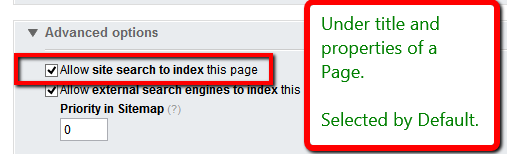
Okay – but what if you want to exclude an entire range of pages, such as every page under a group page? What if you want to exclude documents in a certain library? Well, here is where ‘out of the box’ Sitefinity Search falls a little short. There are certainly ways to accomplish this, but they require some advanced customization by a developer.
Stay tuned, and in a future post we’ll take a deeper look at what a developer, like Inalign, can do to help your site maximize Sitefinity's search potential!