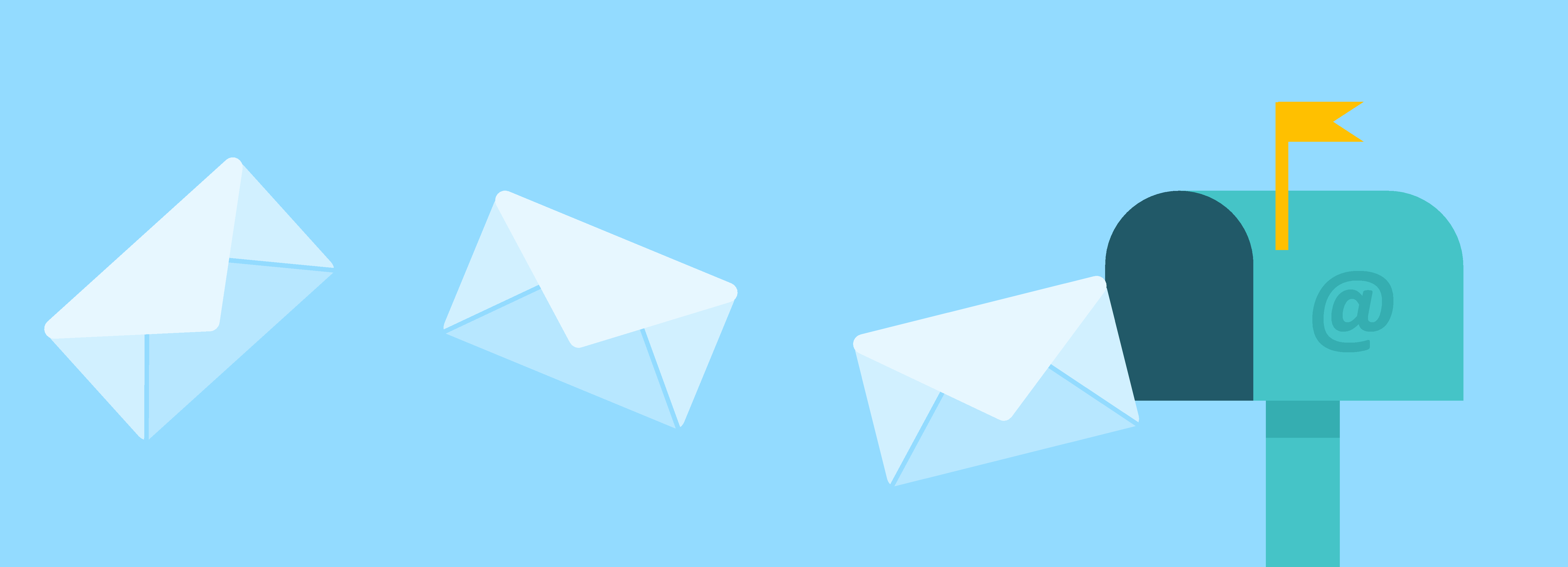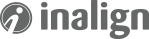While inbound marketing is a great way to bring in leads, that isn’t all you can do with HubSpot. The software is commonly used by small businesses for analytics and lead tracking—more than marketing to get visitors.
While inbound marketing is a great way to bring in leads, that isn’t all you can do with HubSpot. The software is commonly used by small businesses for analytics and lead tracking—more than marketing to get visitors.
Why Use HubSpot Analytics When Google Analytics is Free?
Google Analytics is a free program anyone can use on their website to track visitors. The biggest problem with it though is that it isn’t integrated with your site, as HubSpot is.
With Google Analytics code needs to be added to your website, then additional code needs to be added to conversion pages, thank you pages, landing pages, etc. It can get confusing.
The dashboard for Google Analytics is constantly changing, as well as certain reports, and everything is left up to Google’s discretion.
What Makes HubSpot Different for Tracking?
As a user of both GA (Google Analytics) and HubSpot, I can tell you about specific differences between the two tools. Here are some differences that companies especially enjoy about HubSpot:

Visit tracking - even before someone becomes a lead (by entering their email address and name on a HubSpot form) you’ll receive a daily email that shows what companies your visitors work for, how many visits they’ve made to your site and how many pages they went to. This is not something that can be done in GA.
Lead tracking - once a lead has entered their information in a form, all of their activity on your site is then recorded. You’ll be able to see what pages they read, what emails they opened and what calls to action they clicked on. This is important information for your sales team, who uses it to decide when to connect with the lead.
Easy conversion tracking - You’ll want to know where your leads are coming from, did they come from social media, SEO or paid search?

HubSpot automatically tracks this for you, giving you a list of sources of traffic, leads from that traffic and customers. It’s easy to even drill down and tell which social platform is sending the traffic, leads or customers.
How Does This Help Your Company?
Ease of Use - your company won’t spend several hours of time trying to figure out GA or another analytics program that doesn’t provide the same level of information.
Sales - your sales team can learn more about the content visitors are consuming before they become a sales-ready lead. This allows them to focus on working with leads that are high quality instead of the entire pool of leads, where they’ll be wasting time on leads who aren’t fully nurtured or ready to buy.
Content - with the page performance feature in HubSpot you can see which of your posts or pages are getting the most visitors, converting visitors into leads and how well they rank for keywords. When you find the best converting blog posts you know you need to create more content like this for future posts.

SEO- easily track where your company ranks for important keyword ideas. You’ll see where you need to focus on getting more links, how hard it will be to rank for a keyword, and an approximation of how many monthly searches are performed for each keyword.
As a user, one of my favorite features is the HubSpot analytics section.
As long as you understand the information presented, your company can use the data to make appropriate decisions for sales, SEO and future content. This is a goldmine of information that can be used to make positive changes in your company and revenue.
If you have any questions about HubSpot analytics, let us know by contacting us: we are glad to help.
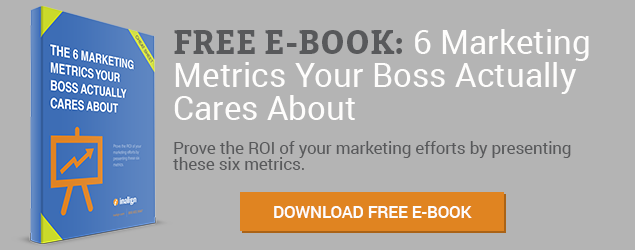


.png)