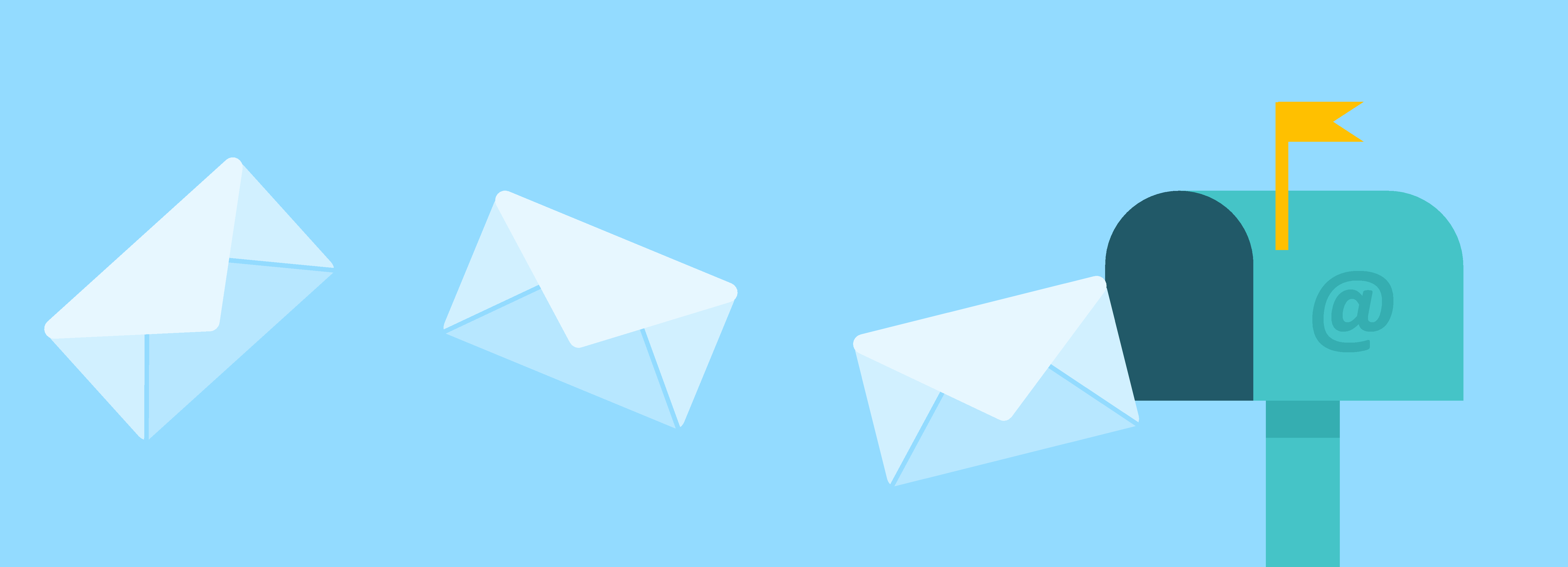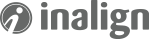We've been using Sidekick for a couple of months now and using it more every day now that we have HubSpot's CRM tool enabled.
One of the greatest features of Sidekick is the full integration with HubSpot landing pages. You would expect nothing less but I didn't see this in the initial tutorials and I thought it was fantastic when I saw it.
You can send a contact an email with a HubSpot landing page. Sidekick will (if you're tracking emails) let you know that the contact has opened it, and a separate event if the contact clicked on the link.
If they submit the form (your landing page should have a form), Sidekick reports that they made it to the Thank You page (you have a Thank You page, right?).
At first I thought Sidekick was just reporting on emails being opened, so this was a welcome surprise.
Another item that Sidekick does it report on anyone who opens the email. So if you open an email that you sent someone, it'll report on that too, which you may not care about. I have never actually wanted to view my own personal opens of an email. Nonetheless, here's an example of the view:
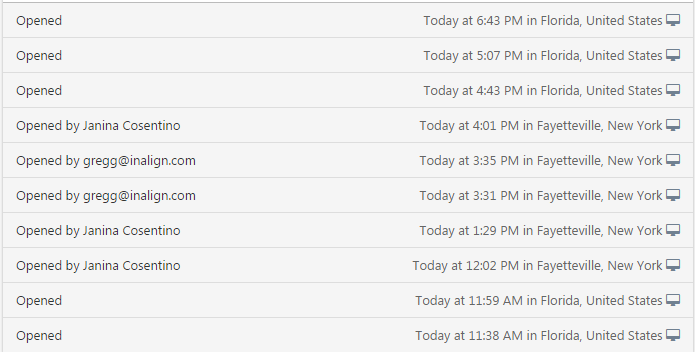
Feel free to ask us any questions you might have about Sidekick.