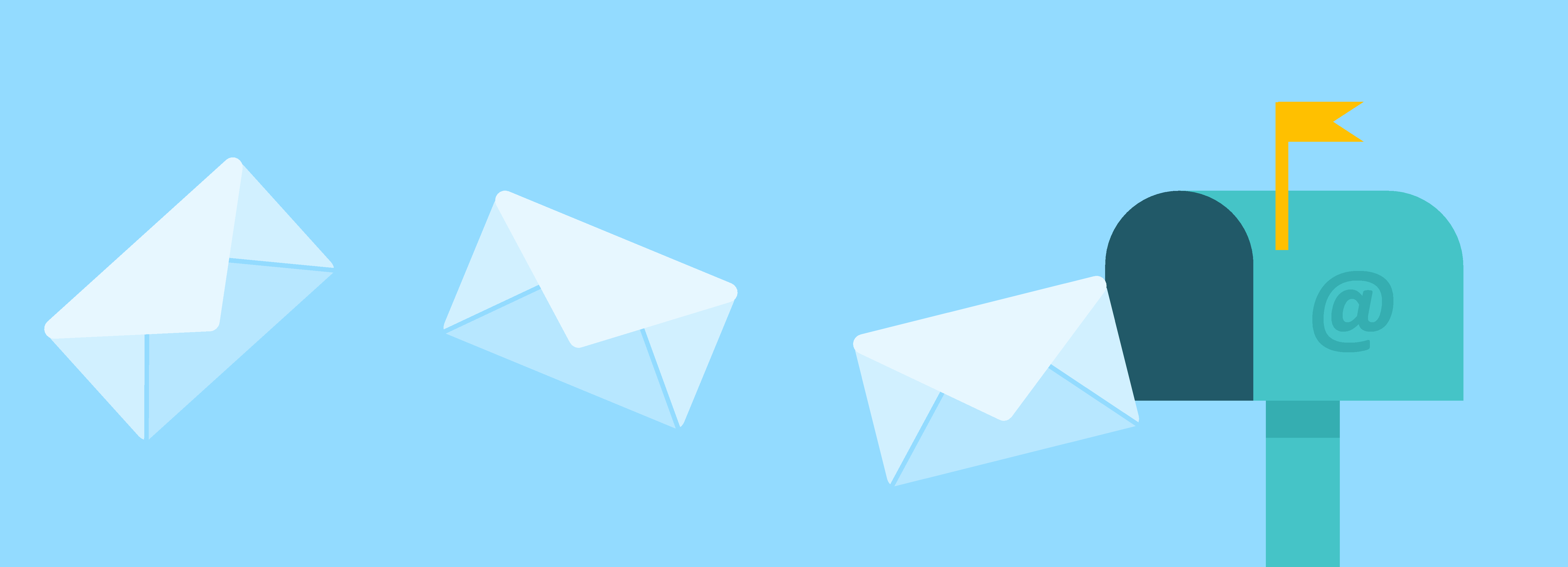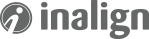Are you enjoying Sidekick? Do you enjoy getting this powerful information about your contacts sent right to your inbox? Are you overwhelmed with too many Sidekick notifications that are from tracked emails you don't want to be notified on?
I assume you have answered yes to all the above!
Having the HubSpots Sidekick email tracking app installed not only gives you live notifications when someone opens or clicks on an email but also lets you know how many times, where and from what device.
By receiving these real time alerts you can use them to retain/pitch new clients and or see how prospects and team members interact with your communications.
But sometimes receiving so many alerts can cause you to be overwhelmed and distracted. Maybe you are receiving an abundance of notifications that have no relevance to you and you don't need to track.
For instance, you probably don't want to track emails to people in your office, and you can easily turn that off by determining your office IP address and entering this in the IP blocking area in your settings, seen here:

Also, by clicking on the Sidekick settings you can set up your account and choose the notifications you want to receive. Using HubSpot, you can filter your notifications by:
- Contact Visit Notifications (Notified when contacts in HubSpot visit your website)
- Company Visit Notifications (Notified when companies visit your website, even if they are not in your contact database)
- Lifecycle Stage
- Geography
- Company Type (.org visits, .edu visits, Fortune 1000 visits)
Furthermore, if most of your notifications are from tracked emails, try clicking Mute Thread on the culprit message, like this:

By clicking the Mute Thread option on a notification it will turn off all future real time alerts for that specific thread. Note though, it will not delete them from your stream in the future. If you want to continue to receive the notification you can always unmute the thread by going into the activity stream and clicking Unmute Thread, like so:

You can also choose individual messages that you want to track from your email tool by selecting and unselecting the Track with Sidekick checkbox right within your email, seen here:

Having Sidekick doesn't mean you need to be sidetracked, just receive the notifications that matter to you most!
Hope you found this helpful and if you have any questions or feedback let us know.



.png)