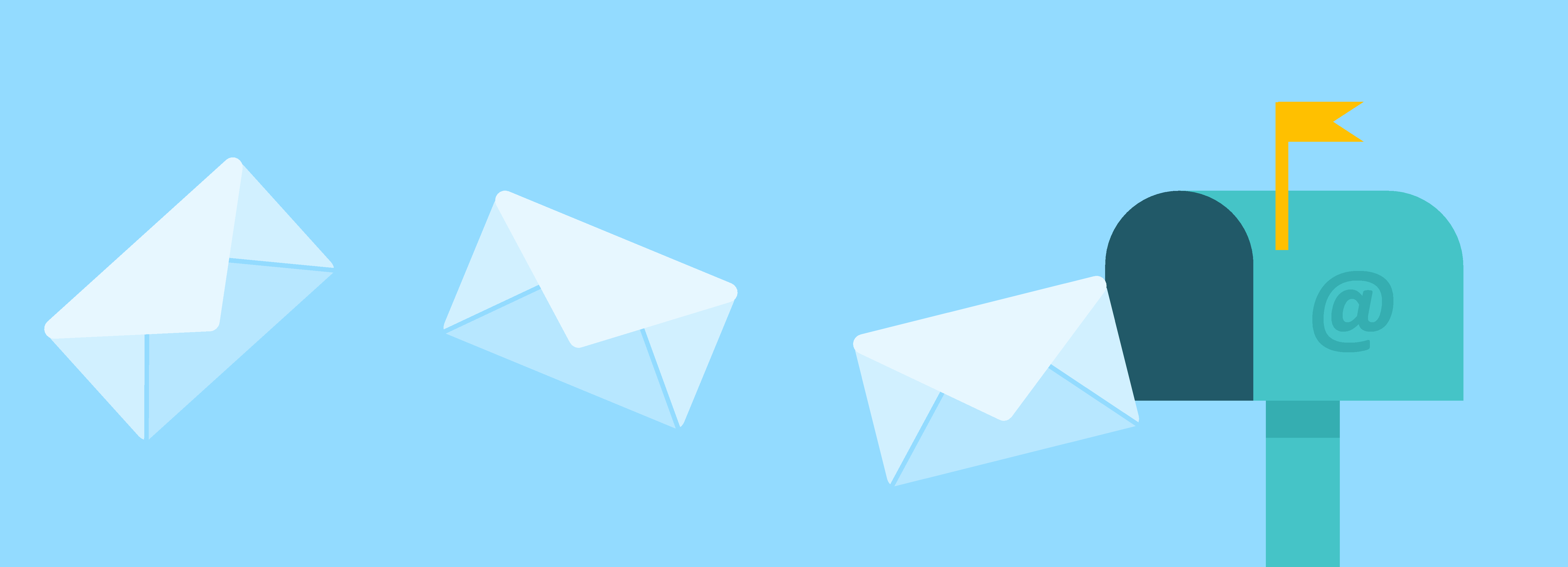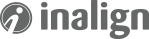Want to integrate your Google Calendar with the HubSpot CRM? It's easy with HubSpot's integration options.
1. Click the top menu by your name and select "Integrations".
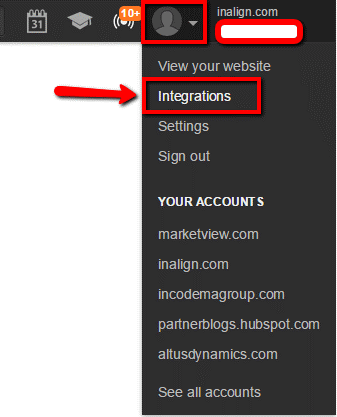
2. Scroll down until you find "Google Calendar". Click "Integrate with HubSpot"
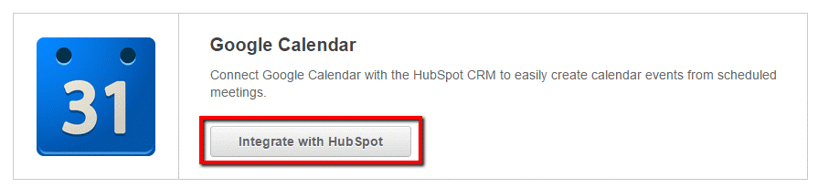
3. Click "Connect with Google Calendar" and login to your Google account when prompted.
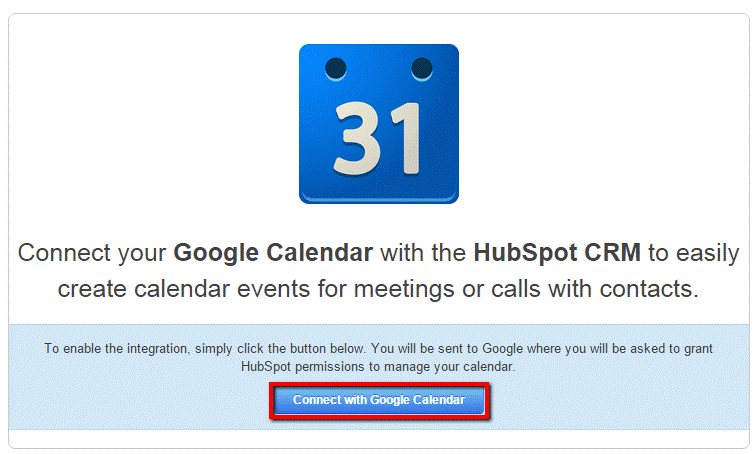
4. When asked for permission for HubSpot to reach your Google calendar, click "Accept"
That's it! Your meetings and events will now be shared between your HubSpot CRM and Google Calendar.



.png)