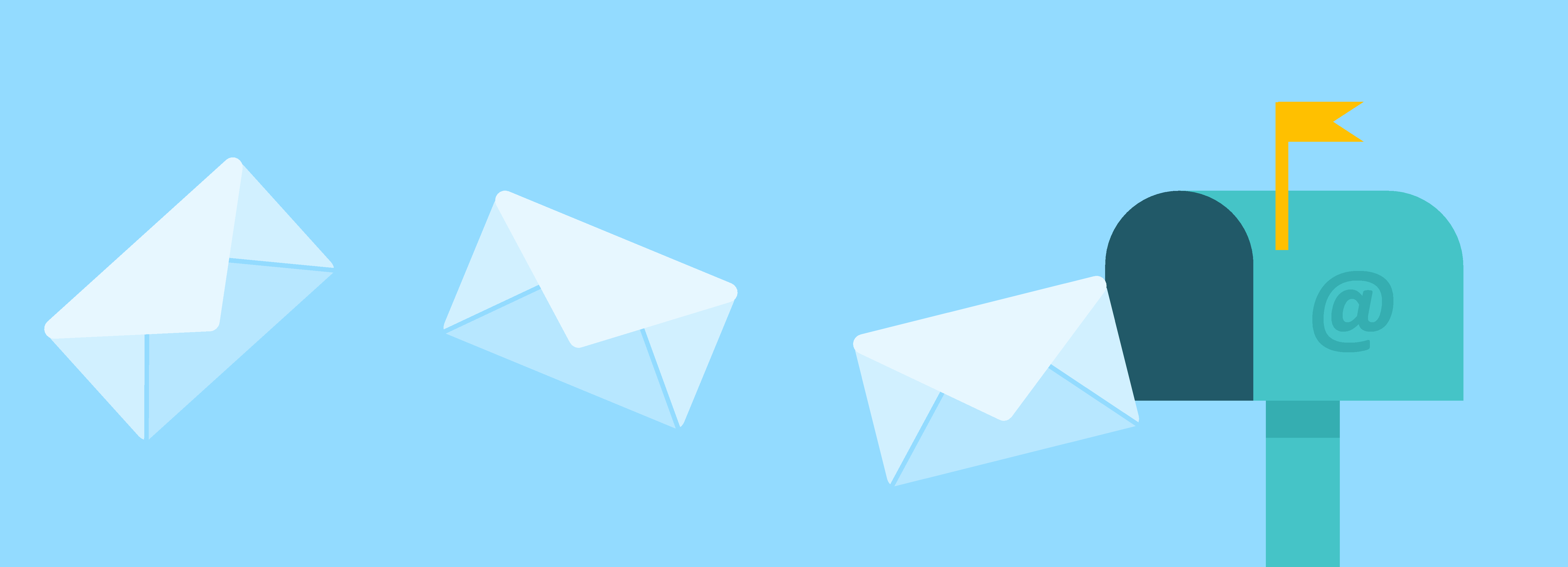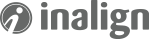If you’re seeing a never-ending loading animation when you edit a blog post or landing page, you’re not the only one. The solutions for this problem is fairly simple: enable third-party cookies.
The basic steps for this are well documented:
Note that we’ve only seen the problem occur in Chrome, but perhaps others have had different experience.
If you don’t want to enable all third-party cookies, Chrome also allows you to select the specific third-party cookies required for HubSpot:
1. Click the Cookie icon in the URL bar.

2. Select “Show Cookies and Other Site Data…”
3. Navigate to the Blocked tab
4. Select each blocked group and click “Allow”.
Once you're done, click "Close" and reload the page. You should be able to edit your content now.