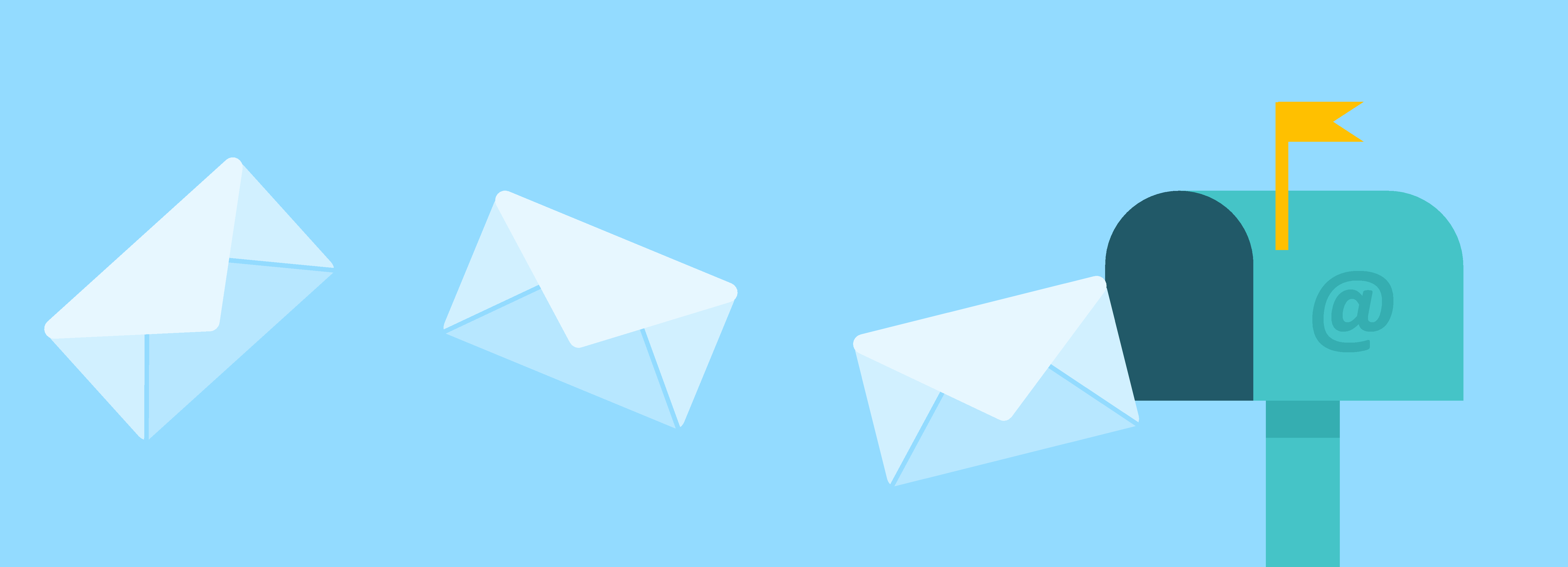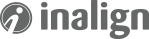Hubspot and Microsoft Dynamics CRM talk to one another! This is ideal for large companies with a solid sales process built around Microsoft Dynamics or Salesforce that also want to take advantage of Hubspot’s marketing software. The trick is making the two software systems speak the same language so that the lead-handoff process between marketing and sales is smooth. There are multiple software integration options between the two platforms. It is a simple field mapping exercise. Here are a few of the available providers:
Bedrock Data: Hubspot-Microsoft Dynamics CRM Integration by Bedrock Data
LyntonWeb: Hubspot-Microsoft Dynamics CRM Integration by LyntonWeb
Scribe Software: Hubspot-Microsoft Dynamics CRM Integration by Scribe Software
Zapier: Hubspot-Microsoft Dynamics CRM Integration by Zapier
The rest of this article is going to focus on the integration by Scribe. A few of the big ticket items include:
-
Syncing new and/or updated leads between Hubspot and CRM
-
Syncing contact and/or opportunity characteristics between CRM and Hubspot
-
Custom integrations (for more on these features check out this overview tutorial by Scribe Online)
When a website visitor fills out a form on your site, Hubspot automatically catalogues their information in its database. If the visitor has already filled out a form then Hubspot will update its existing lead with any new data received. This information is automatically transferred to Microsoft Dynamics where your sales person sees the new lead in their “Leads” section (or whatever bin it is presently assigned, e.g. “Opportunities”). Hubspot’s inbound marketing software helps ensure your sales team has a steady flow of leads.
When a salesperson qualifies a lead as an opportunity, the new data is automatically updated in Hubspot. Here are a few screenshots to show the process:
If the salesperson goes on to update the opportunity by closing them as “won,” the contact’s lifestyle stage will be updated to “customer” in Hubspot. This allows the marketing team to update the marketing campaign’s return on investment and provide meaningful ROI reports.
Access to both applications is not required. Therefore you do not need to login to two different systems. You can have your marketing team or firm work through Hubspot while the sales team works through Microsoft Dynamics or Salesforce. The two software packages communicate with one another automatically so everyone is on the same page.
There are a number of custom integration options available for larger companies to utilize with Hubspot and their present CRM solution (Microsoft Dynamics being a common choice). For smaller companies not presently utilizing CRM software, Hubspot is coming out with its own, in-house CRM platform. We expect it to hit the market in late 2014 or early 2015 - be sure to check back for updates!



.png)