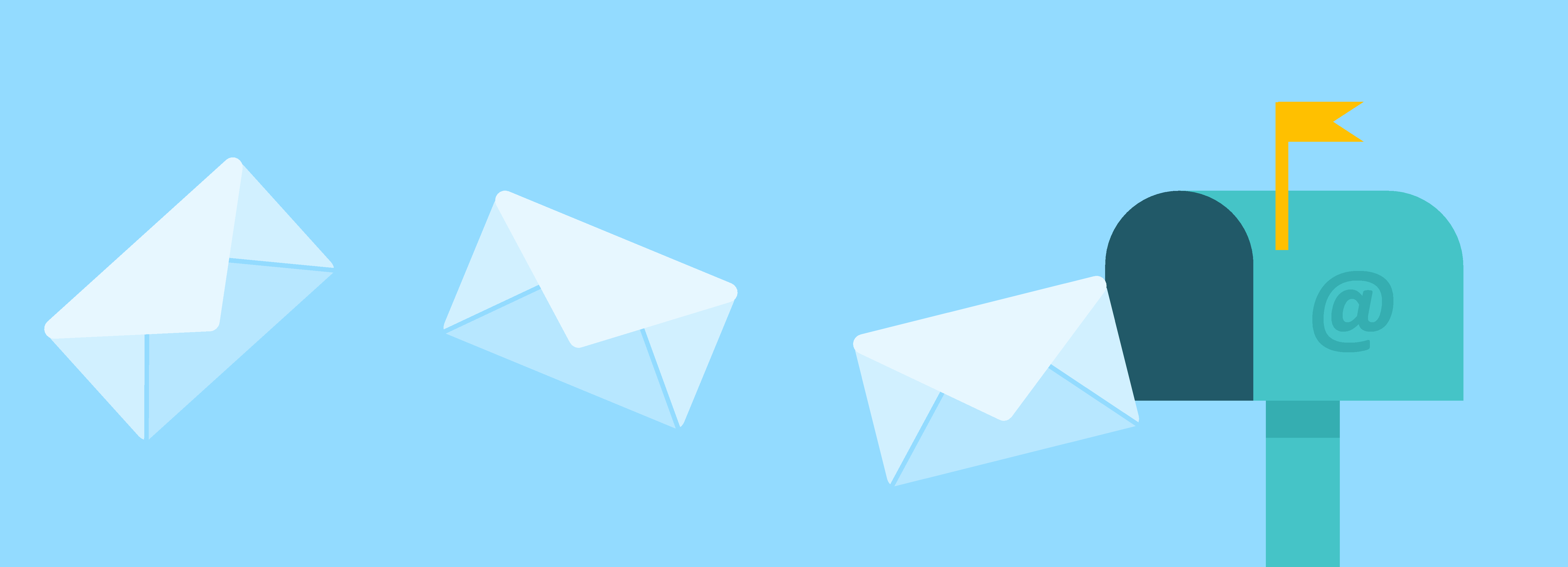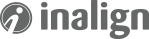Workflows are a great feature in HubSpot and critical to implementing Marketing Automation.
Once you start using Workflows, you will very quickly want a couple more features that HubSpot doesn't have out of the box yet.
First thing you'll want is to know who is in the workflow. The workflow screen in HubSpot does give counts on Total Contacts, Active Contacts, etc., but there is no way to get a quick list of who is in the workflow.

This is easy enough to do by creating a Smart List. In the example below I want to know everyone who is in the Workflow or has completed it.

Note that when you see these two conditions like the above, this is the conditional equivalent of 'OR'. If both of these conditions were in the same table, it would be the equivalent of 'AND'.
Once this list is created, you have a quick way to see the list of everyone who is actively in a workflow, or has completed the workflow.
I also have the need to get a list of people NOT in a workflow. Through a Smart list, you do NOT have this option!

So what to do? You can create a Smart List of contacts that are NOT in another List, so in doing this you can create a Smart List of contacts that are not a member of the List of contacts in your workflow.

Now you have both a List of contacts in a workflow, and a list of people not in a workflow.

There are many ways to build lists, the first would be to Use Inbound Marketing to Create a List: /blog/how-does-inbound-marketing-help-a-company-build-a-list.
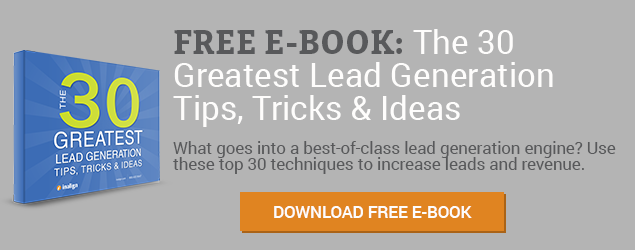


.png)