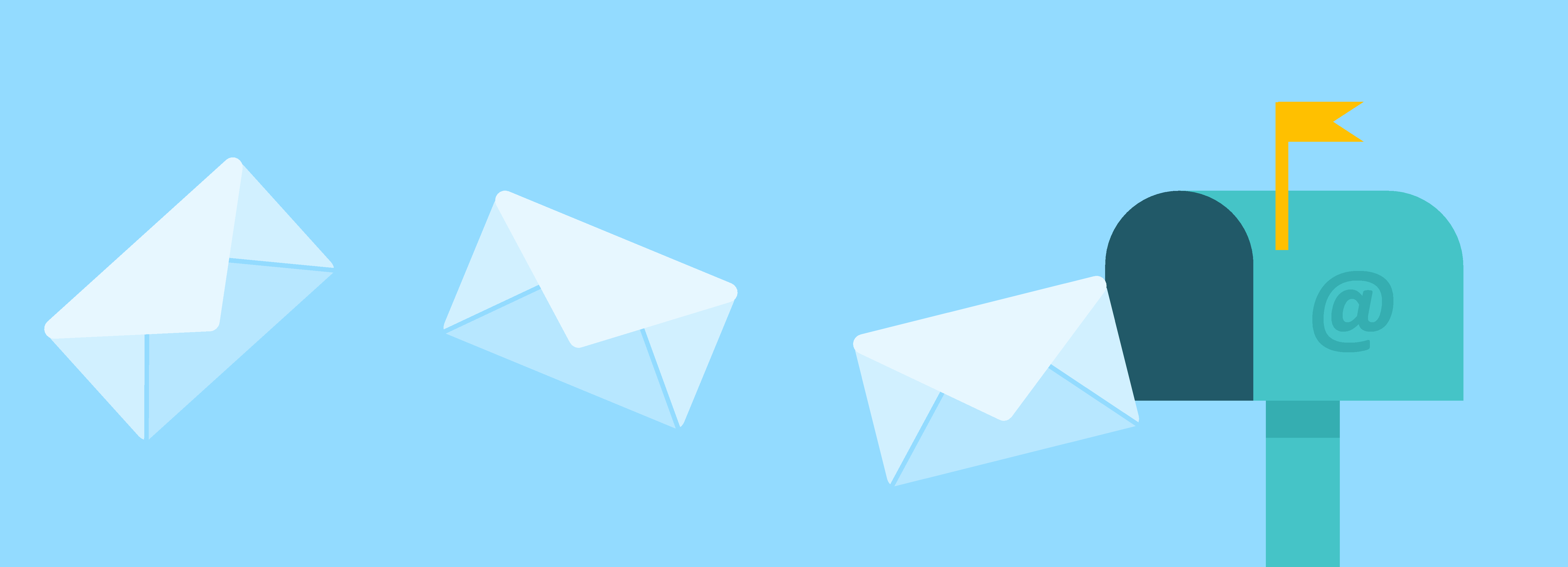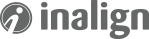Successful marketing campaigns are built around accurate buyer personas. You should know who your customers are and what drives them to buy.
But how do you create accurate and dependable buyer personas?
Many businesses offer surveys or hire market research firms, but these might not be options for every company. What happens if you have limited visitors to complete a survey? Or maybe hiring a firm is outside your current marketing budget.
That’s when you should turn to your website’s Google Analytics account. It offers the data you need to build your buyer personas accurately and cost-effectively.
Let’s run through the major reports in Google Analytics that will define your buyer personas.
Affinity Categories & In-Market Segments
Google Analytics offers great insights into your visitors. Look under the “Audience” menu to find “Demographics” and “Interests” reports. In here, you will find numerous details about your customers, including age, gender and affinity categories.
The two reports I like to start with are:
- Affinity Categories classify visitors based on their “lifestyle”. You will see groups such as Technophile, Sports Fan, etc. How useful these classifications are will depend on your industry.
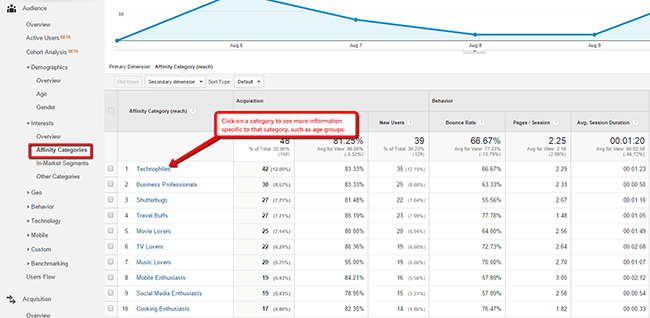
- In-Market Segments, on the other hand, classify your visitors based on their product interests. For example, if someone spends tons of time shopping for clothes, they might appear under the “Apparel and Accessories” segment. This is a great alternative if affinity categories are too broad for your industry.
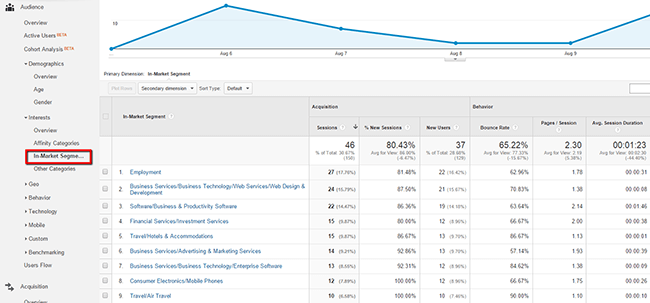
Both of these give you a very clear idea of your visitor’s interests. Looking at the demographics data will help you build on this information using the visitors’ age group and gender.
Site Content
Now that you have a foundation for your personas that includes their interests, age group and gender, you can narrow down their interests a little further by examining how they interact with your content.
Seeing how personas interact with your website gives you two essential pieces of information:
- What content is working or not working for your personas
- What content or topics appeal most to your personas. This works best if you have numerous blog posts that can help you identify specific topics that attract them.
To look into this data, use the side menu to find this path: Behavior > Site Content > All Pages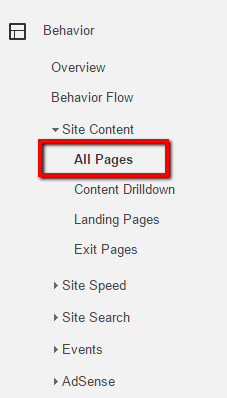
You will now see a list of all your pages, probably sorted by most pageviews. You will notice that there’s no mention of your affinity categories or in-market segments at this point.
To show your interest data too, you’ll need to click the “Secondary Dimension” dropdown above the data table and search for either “affinity” or “in-market” to select your secondary information.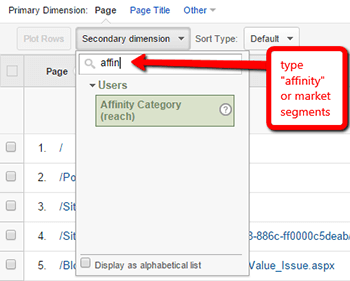
Now you can see which page/affinity category combination is most popular. (Note: you can use the “Advanced Search” button to narrow the results to a specific affinity category).
When looking at the list, a few questions you might ask include:
- What pages are most popular with each relevant affinity category or in-market segment?
- Does that page show you a major pain point for that persona? For example, if tons of Technophiles are visiting pages about program integration, then integration is likely a common pain point for this persona.
Site Search
One of best resources for building personas is the site search report. This is where you can see what your visitors search for within your site.
To see the Site Search data, look under the Behavior group.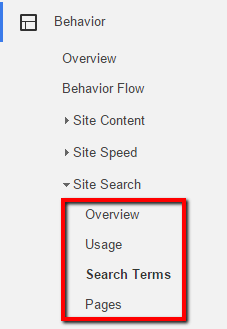
For example, if you see visitors that regularly search for product comparisons (“Product A vs. Product B”), you know that the persona wants side-by-side comparisons to help them make their buying decision.
Since Google now provides very limited organic keyword information, Site Search has become one of the central reports for learning what your customers want from your website.
Organic Queries
The organic queries data in Google Analytics provides very limited information, but it’s still a good resource for discerning what’s attracting most of your organic searches.
To find your organic queries, navigate to the Acquisitions group. You will find queries under the “Search Engine Optimization” tab.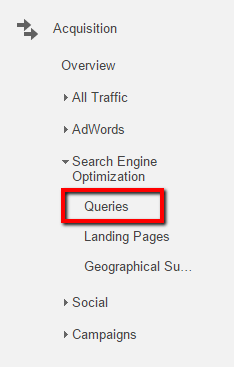
The keywords show a list of broad keywords that attract visitors to your site through organic searches. They are not the exact queries, but oftentimes they offer enough information to discern which topics get the most impressions and clicks to your site.
Unfortunately, the data is not linked to an affinity category or in-market segment, but you can use the knowledge you’ve already gained to associate specific topics to relevant personas.
Conclusion
Using these tools, provides you with a lot of data for building your buyer personas. You should be familiar with their age, gender, interests and major motivations for making buying decisions.
With this data you can create marketing campaigns that not only attract to your ideal buyers, but also help them make the purchasing decisions you want.
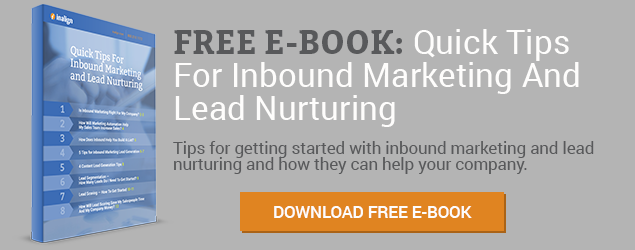


.png)