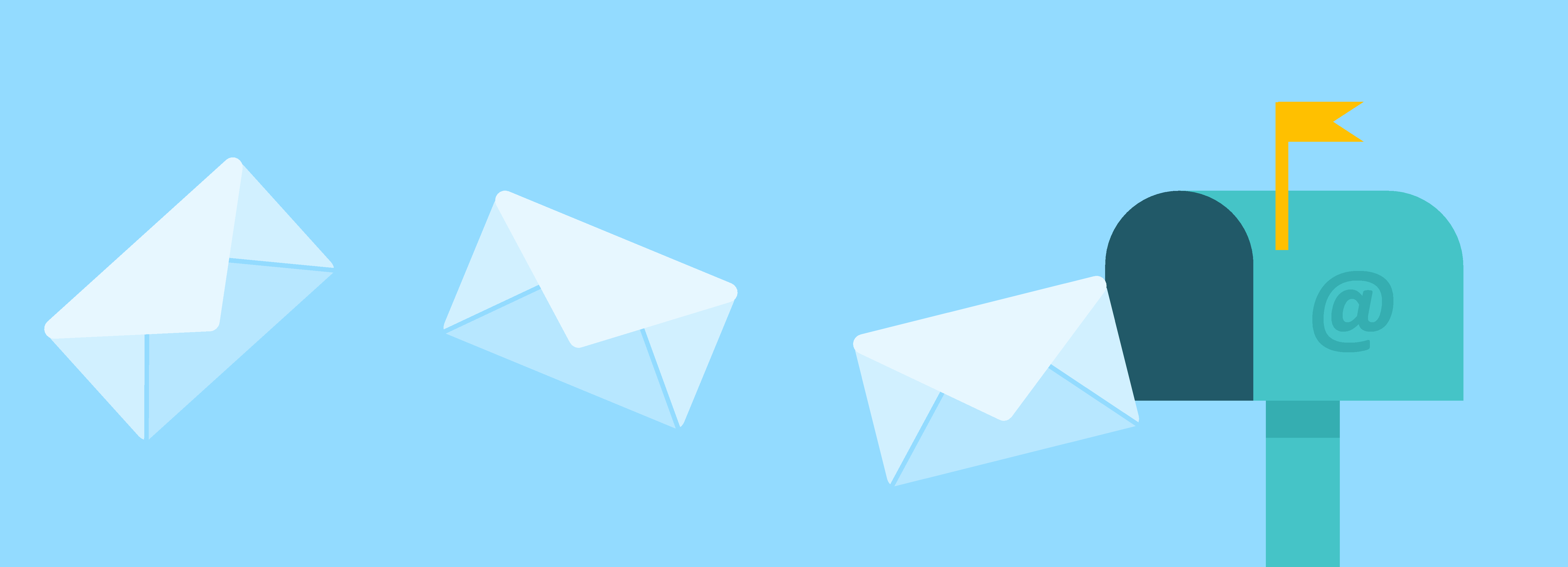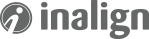![]()
If you’ve paid much attention to your analytics over the past year or so, you might have noticed a huge spike in referrals. Maybe you’ve gone from a few dozen referrals a month to thousands.
At first, a boost in traffic makes you feel warm and important. But then you might notice the brutally high bounce rate. And, well, the lack of engagement metrics all around.
This is because this traffic is just spam. The spammers want you to see their domain in your analytics and visit their sites. It’s usually as simple as that.
And now your website analytics are compromised with inaccurate data. You’re stuck with thousands of clicks that bog down the engagement metrics for your whole site.
Let's see how we can fix it.
WHY IS THIS HAPPENING TO ME?!
This happens to most websites. Referral spamming has really spiked recently.
Some spammers send little bots to crawl your site; more sophisticated spammers will trick your analytics into thinking there’s a visitor, even though no one has visited your site.
MOZ took a look at some of the major culprits to examine their sites. Some of them use the spam for lead generation while others use it for affiliate marketing. You should try not to visit the sites. If you're curious, Google them.
Is this spam dangerous?
No. If you visit one of the referring URLs, you might want to run a malware test just in case, but the spam itself is harmless.
The damaged engagement metrics won’t influence your Google Rankings, either, so there’s no need to panic.
So why do I care?
Some companies might not care. If your site brings thousands of visitors a day, a few hundred spammy referrals aren’t going to contaminate your overall analytics too badly.
Smaller websites, however, can have their analytics mutilated by referral spam. Imagine if half your daily traffic suddenly had a 99% bounce rate. Now imagine how your reporting would look at the end of the month.
Long story short: you should care because otherwise you won’t have an accurate understanding of your analytics. Data is key online. And accurate data is essential.
How do I get rid of it?
There are tons of sites showing you how to block referral spam in Google Analytics. My favorite is this AnalyticsEdge.com article which gives you great spam filtering options that actually work. They offer four steps that will clean up your analytics long-term.
If you want a quick way to stop your specific spammers, I’ll show you how to filter out referrals in Google Analytics.
One thing you should note: since many of these spammers aren’t actually visiting your site, blocking them through your .htaccess file won’t cut it. That only works if they’re actually visiting your site. That’s why you’ll need to create filters in your analytics.
- Note all of the spam-like referral sources in your analytics. If you don’t know if they’re spam, Google something like “spam potentiallybaddomain.com” and see if other people are discussing it.
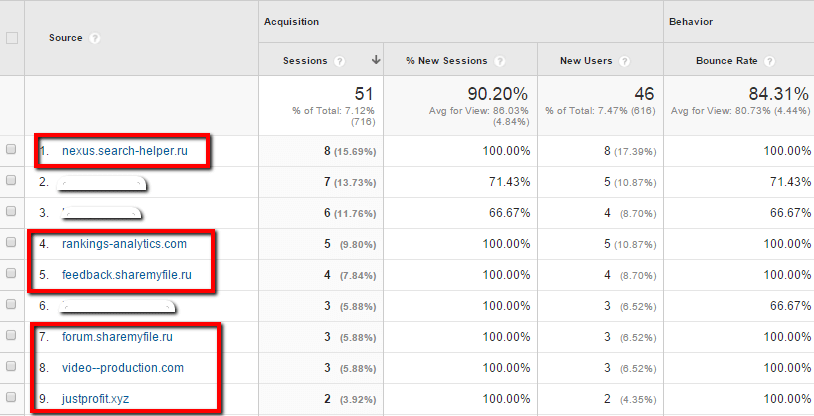
- Go to your Admin page and select “Filters” under your current view
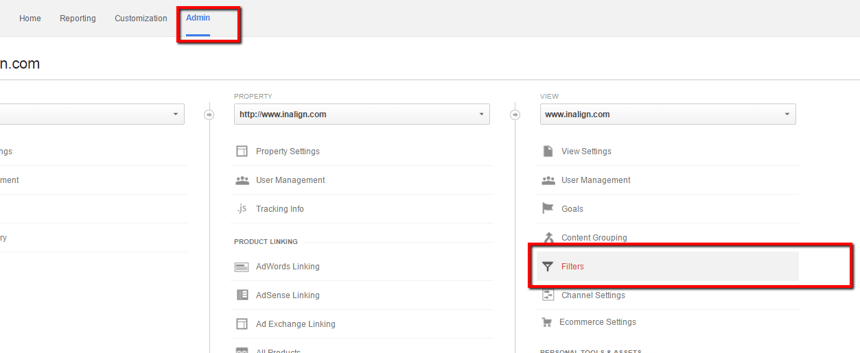
- Click “Add Filter”
- Check off “Create new Filter”, type in a name for your filter (e.g., “Spam Filter”)
- Under filter type, select “Custom”
- Click the “Filter Field” dropdown and type “source” in the search bar. Select “Campaign Source” as your filter field.
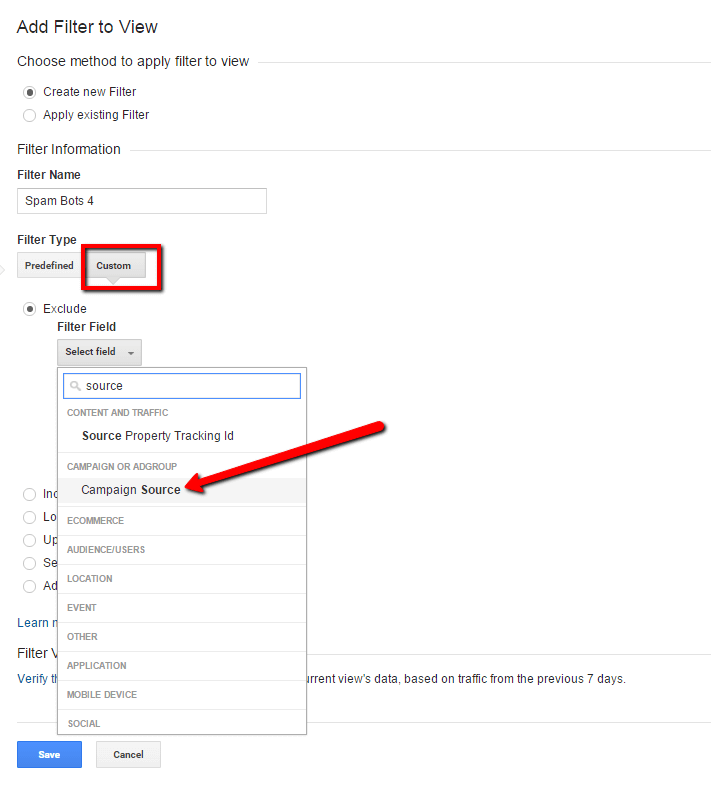
- Under filter pattern, you will need to input each referral domain separated by a vertical line (|). Do not include any spaces. It should look something like this:
nexus.search-helper.ru|rankings-analytics.com|feedback.sharemyfile.ru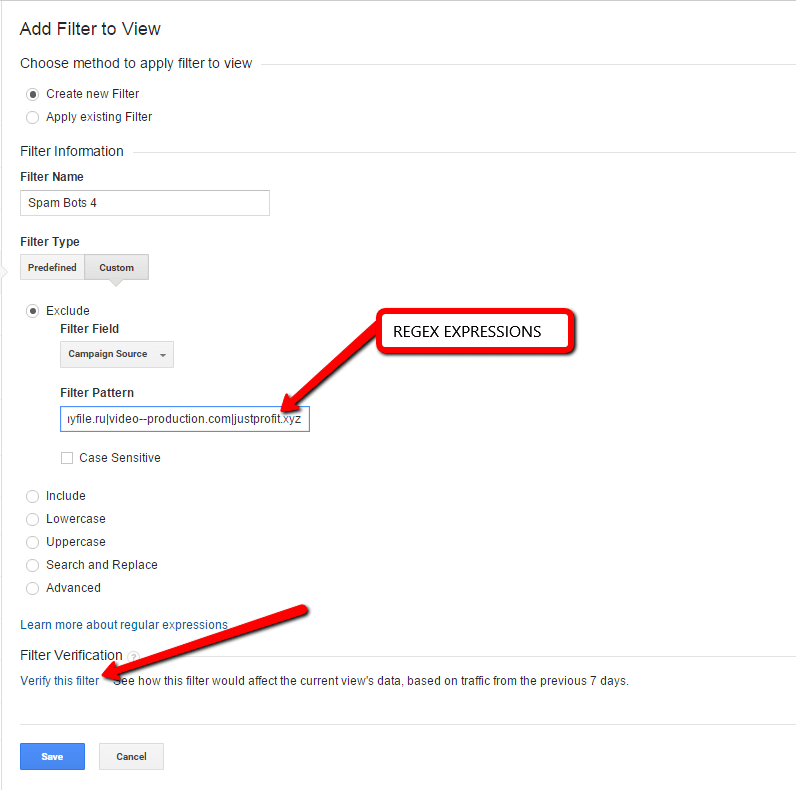
- Click “Verify this filter” to ensure it will work.
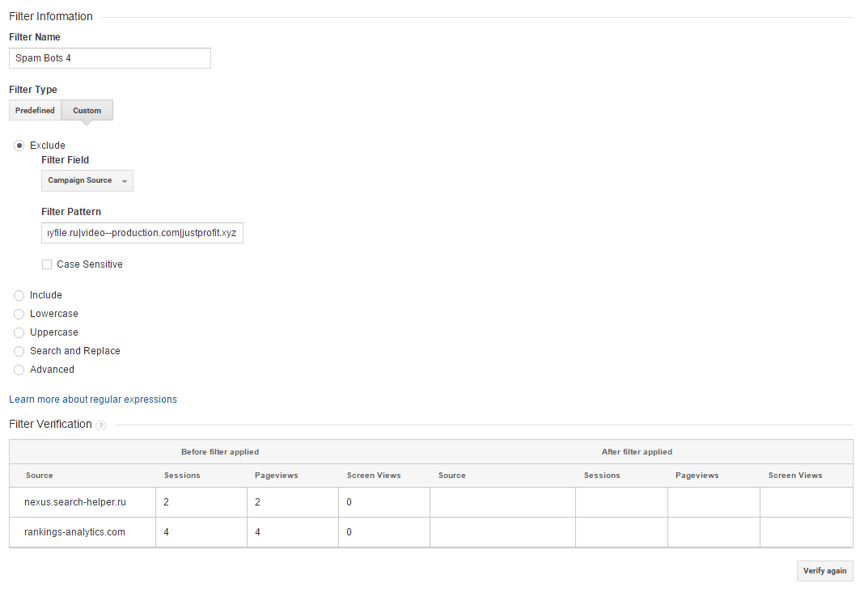
- If all looks good, hit “save”
That’s it. You’ve now blocked those referrals from your analytics.
So now what?
Now you should be clear of those pesky spammers. But only temporarily.
Unfortunately, they change their domains regularly to ensure they continually flood your analytics with their spam.
Filtering by hostname should help with a few more spammers. Otherwise, you’ll just have to keep an eye on your analytics to ensure you’re getting the most accurate data for your site.



.png)