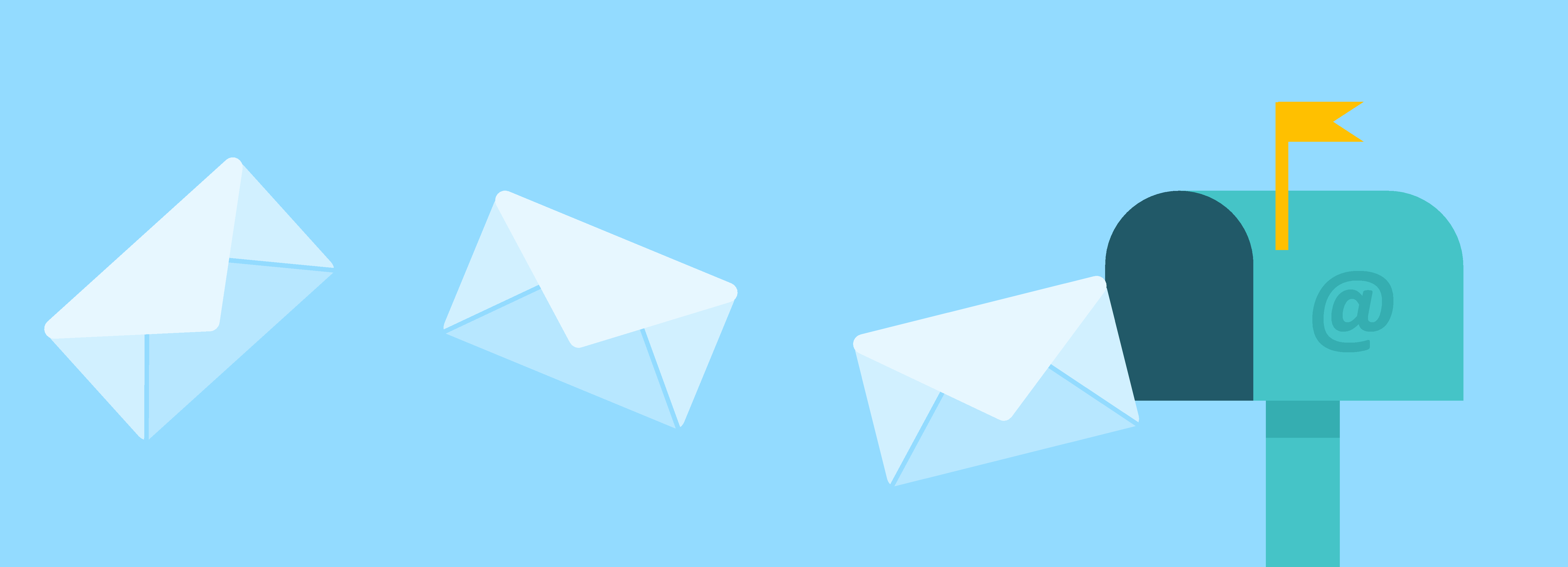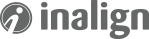![]() For decades, B2B marketing has been a nightmare for so many companies. Whether you’re marketing an everyday product or you’re pitching niche items – the struggle to stand out against the competition has burdened us all.
For decades, B2B marketing has been a nightmare for so many companies. Whether you’re marketing an everyday product or you’re pitching niche items – the struggle to stand out against the competition has burdened us all.
But then LinkedIn came around.
LinkedIn brought professional communities together. It has given marketers powerful insight into a wider-range of professionals. It allows us to find just who we’re looking for.
Since they’ve introduced their advertising platform, LinkedIn has given B2B marketers a powerful tool to disseminate their message to the audiences that matter most.
Since LinkedIn allows you to target professionals in a professional context, it shouldn’t be a huge surprise that conversion rates from LinkedIn are high. According to HubSpot, in fact, LinkedIn provides a visitor-to-lead conversion rate nearly 3x higher than Twitter or Facebook.
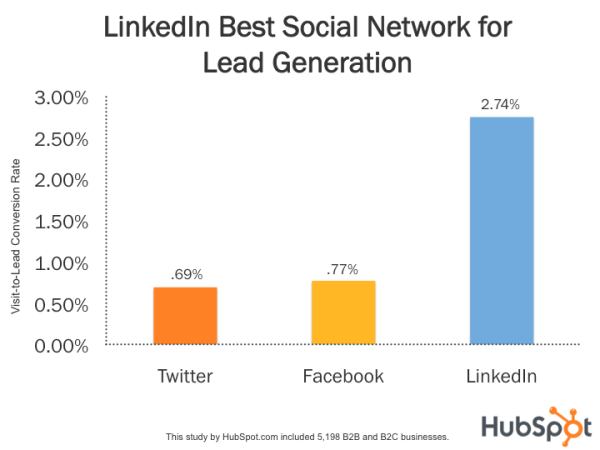 Despite this, I feel like tons of companies are missing an enormous opportunity on LinkedIn.
Despite this, I feel like tons of companies are missing an enormous opportunity on LinkedIn.
But before we jump into using LinkedIn Ads to target your audience, let’s look at 5 things you need to know before using LinkedIn’s advertising platform.
1. Is LinkedIn Right for You?
If you’re in B2B, then probably.
That’s not to say B2C marketers can’t use LinkedIn. I’m sure there are tons of excellent opportunities for them too, but the service really shines for B2B marketing.
If you want to use LinkedIn you will need to know as much as possible about your buyer personas. Who are they? What are their job titles? Their industries? What interests them? What kind of groups or information appeals to them?
LinkedIn allows you to target your audience so well, but if you don’t know anything about your buyer’s then the targeting is useless.
(We’ll discuss the targeting features in the next post. Just keep in mind that you need to be familiar with your buyer persona(s)).
So is LinkedIn right for you? If you’re a B2B company that knows who you want to target, then yes: LinkedIn is right for you.
2. How Will I Track My Success?
You need to have a marketing strategy before jumping into LinkedIn. What to you hope to accomplish?
This starts really with asking “what is considered a success?” and “what is considered a failure?”
You might want to get a certain number of leads. Or you might want actual sales. Maybe the metric that matters to you is LinkedIn followers.
You need to define these goals before creating ads. Otherwise, you will probably miss the mark.
3. What Kinds of Ads Can I Use?
LinkedIn offers two kinds of ads:
- Text Ads
- Sponsored Updates
Text Ads
These are just like they sound: primarily text. You get a headline and two lines of body text to work with, along with a small thumbnail image.
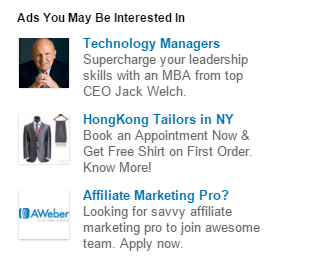
Sponsored Updates
You can run these ads for blog posts or you can link them to dedicated landing pages.
These ads give you larger images and an area for a snippet of text that inspires viewers to click your link.
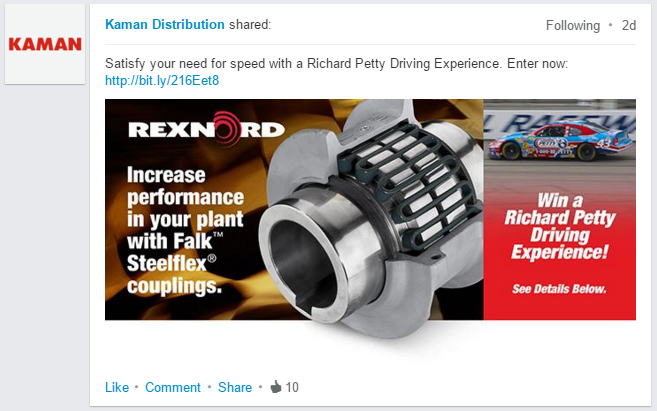
4. Where Will My Ads Appear?
You’ll most commonly find Text Ads in the right rail or at the top of the page.
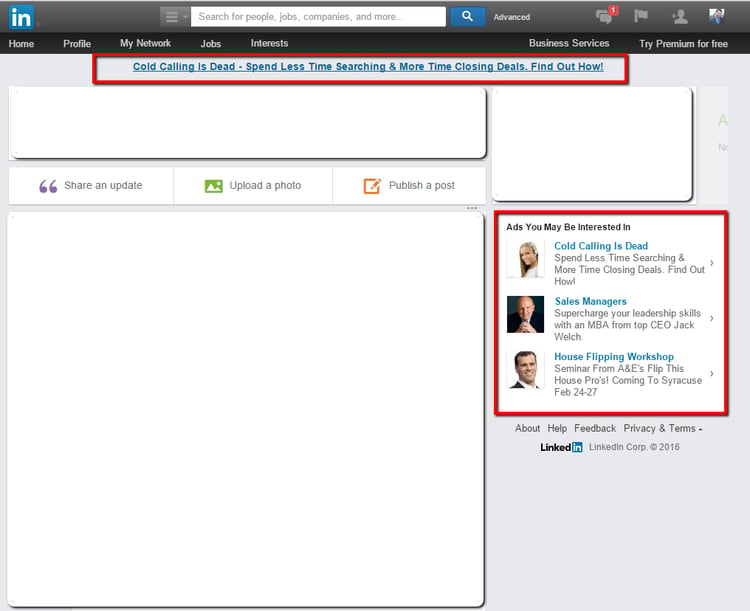
Sponsored Updates, on the other hand, usually display right in your newsfeed.
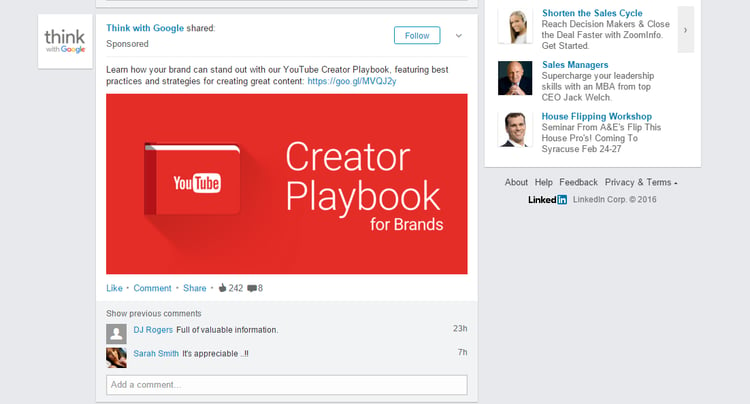
Sometimes they can also display in the right rail of the page, but it seems increasingly rare in my experience.
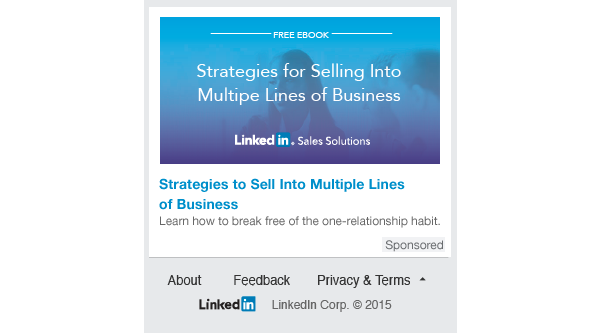
Since the Sponsored Updates use large, attractive images (you can even use video!) they garner much more attention. Not only that, they look more like organic content, which probably helps entice viewers to click.
The Text Ads are very affordable, but we’ve found limited success compared to Sponsored Updates.
5. What Do I Need for an Ad?
If you’re doing Text Ads, you’ll need your content.
- Headline: limited to 25 characters.
- Copy: limited to 75 characters.
- A thumbnail image: at least 50 x 50px.
For Sponsored Updates, you’ll either need an existing update (like a blog post) or you’ll need to create a Sponsored Update from scratch. For this, you’ll need:
- An image: LinkedIn requires an aspect ratio of 1.91:1, at least 200px wide. We recommend going bigger. Try 1200 x 627px.
- A short summary letting viewers know what to expect if they click into your ad. You can write long text (600 characters max), but it will be truncated with a “read more” link at about 150 characters.
Conclusion
You should now have the information necessary to setup a successful LinkedIn ad. You should know who you’re going to target, how you’ll measure your success and you should have the images and text necessary to meet your goals.
In our next post, we’ll discuss the targeting methods that LinkedIn offers and how marketers can make sure their message reaches the right audience.



.png)