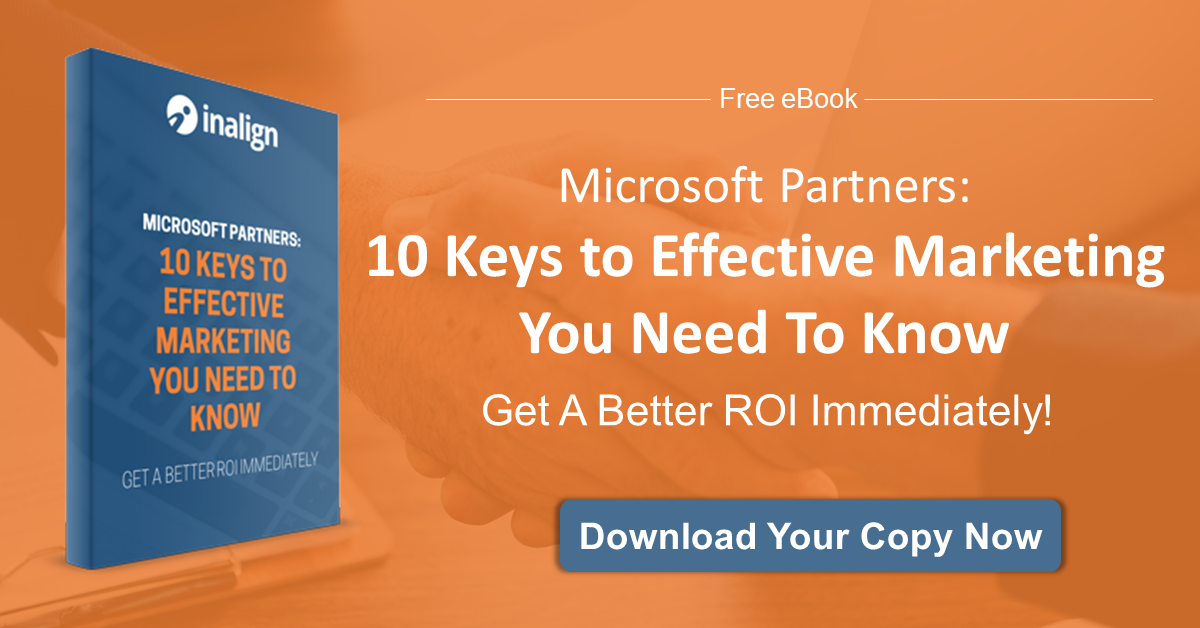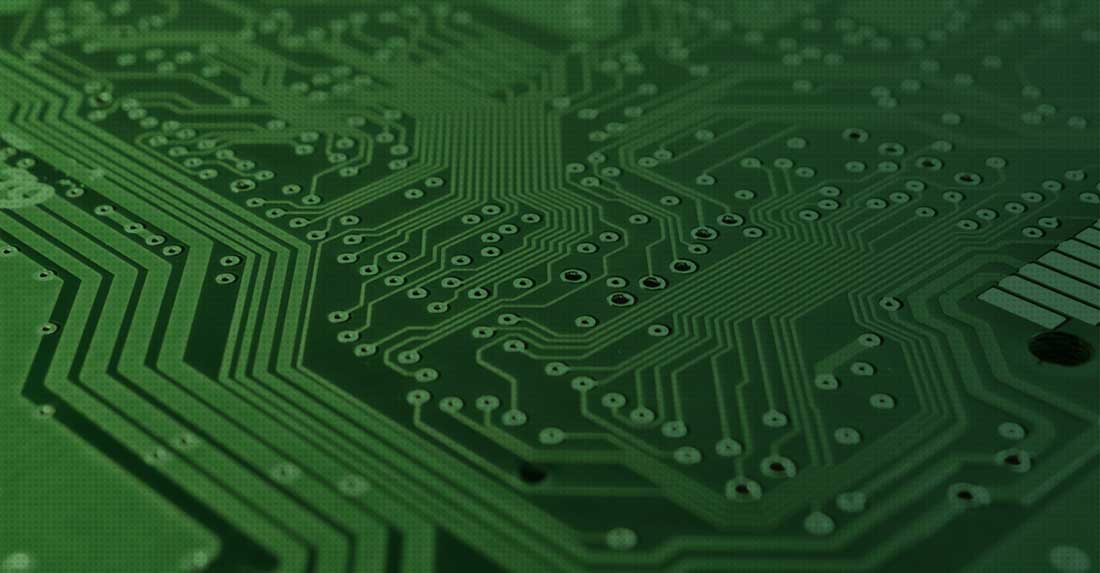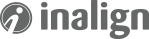Customers ask me if online paid advertising is going away in favor of all of the many content options we have (blogs, video, podcasts, etc).
The answer is no, and in fact, paid advertising is increasing and more customers are asking for it.
One of the reasons is that if you haven't been blogging, you may not want to wait around for Google to start ranking you. Or, your competition may have 100 videos on YouTube so you're not super convinced that your one video you just made is going to attract 1,000 views. You're looking for leads today.
Paid Advertising has improved greatly, especially with LinkedIn, where you can have great targeting options that allow you to display your ad display for just the people you want to reach.
With that power comes a heftier price tag. You'll pay more per click but you're ad will be viewed by the right people.
That said, you can't skip the basics. Here's 5 of the biggest mistakes we see when reviewing existing paid campaigns:
1. Targeting is Wrong or Too General
With all of the targeting options available, we still find campaigns that are too broad and attracting the wrong people.
For instance, you may want to sell something to Law firms. But that doesn't mean that anyone who works at a law firm is going to buy from you.
LinkedIn allows you to specify Job Title and Job Description.
Also consider adding location as well. Depending on what you're selling, you may get more leads from Law firms in bigger cities.
2. Ad Graphic is Hard to Read
You may not be a designer but here's a quick tip on Ad graphics-it's all about contrast. You want the text of the ad to be very readable-the background image is almost irrelevant.
You either want light text on a dark image or dark text on a light image. The image itself doesn't matter so much.
The Ad text matters a lot. We see lots of ads with light, small text on a light background. Or text shifted to the bottom or top to make room for the image.
Make the text stand out. It's why someone's going to click.
3. Not Using Text Ads
Testing is important. You can read as much as you want about 'best practices' but that only applies to 80% of the world. You might be in the 20%.
We find that not enough people give text ads a try. You may find a higher conversion rate with text ads than with graphic ads.
Text ads tend to be cheaper.
4. Sending the Click to Your Home Page
Most people who run an ad and send the click to their home page usually don't have the ability to create a landing page very easily.
But if you can create a landing page easily, you should. One landing page per ad message.
Prospects want to see a continuous flow of information from the ad to the conversion.
So if you have an ad that promotes 'Sharepoint Development' and send them to a home page which doesn't mention Sharepoint, or mentions Sharepoint with 10 other technologies, then you're making the prospect work to find the conversion.
All ads perform better (I've never seen it otherwise) when the ads sends the person to a custom landing page that has a headline that is very close to the ad text.
It's what people expect.
5. Wrong Offer for the Type of Ad You're Running
You need to give the customer what they expect.
If you run an ad that says '10 Factors to Consider When Installing Sharepoint' and the offer on the landing page is to contact a salesperson, you've frustrated the customer.
They were expecting an ebook, a slide share, or a video.
They weren't expecting to talk to a Sales person just yet.
Also, many people don't consider running an ad campaign to push an ebook-but it can work wonders. An ebook (or similar content offer) is a low risk conversion for the prospect. Usually many more people will opt to download an ebook than ask for a sales person to contact them.